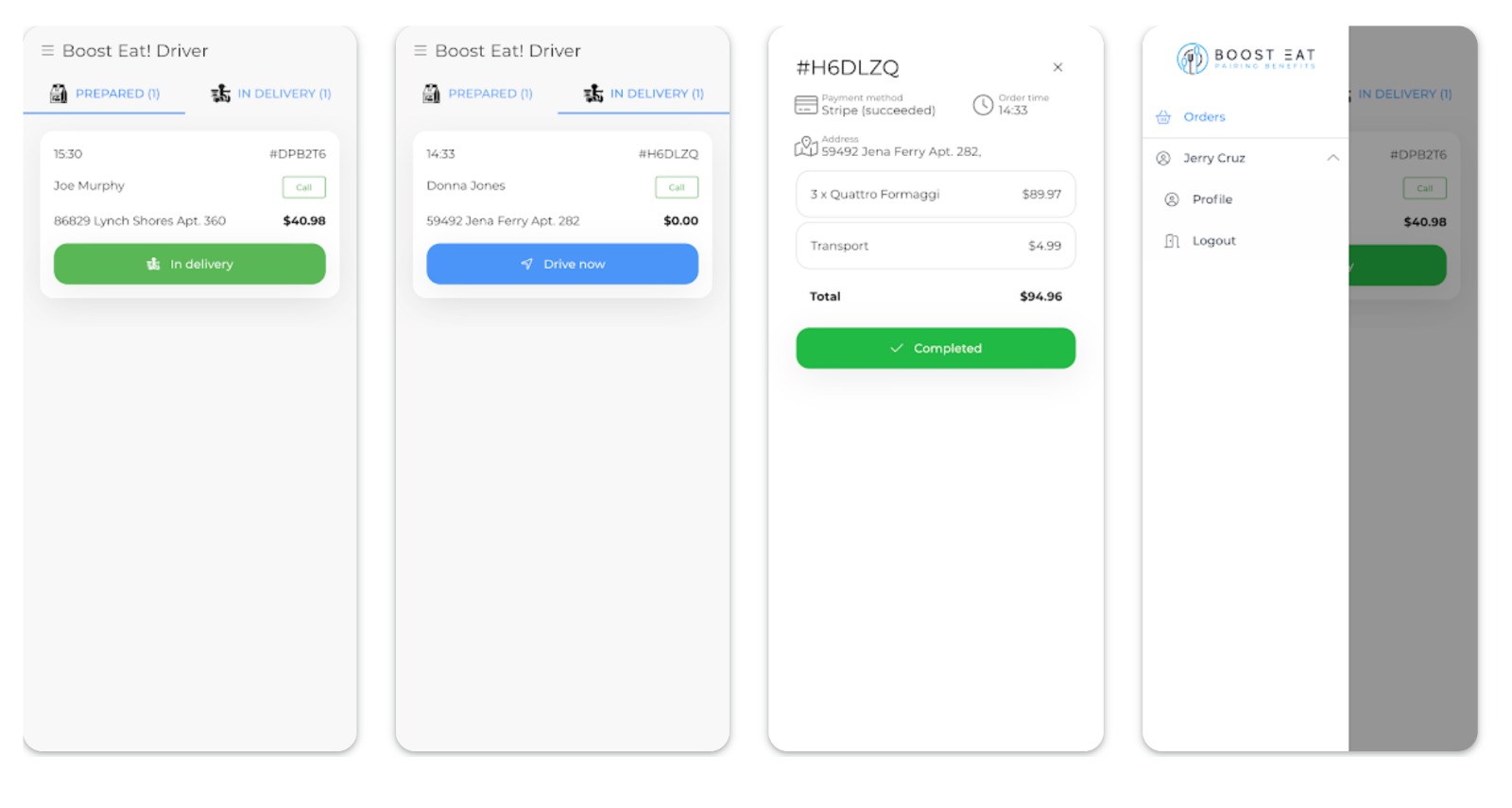How it works?

Store Configuration
Create your account by adding your business details.
Enter the name of your business, upload your logo and set up your domain and payment options.
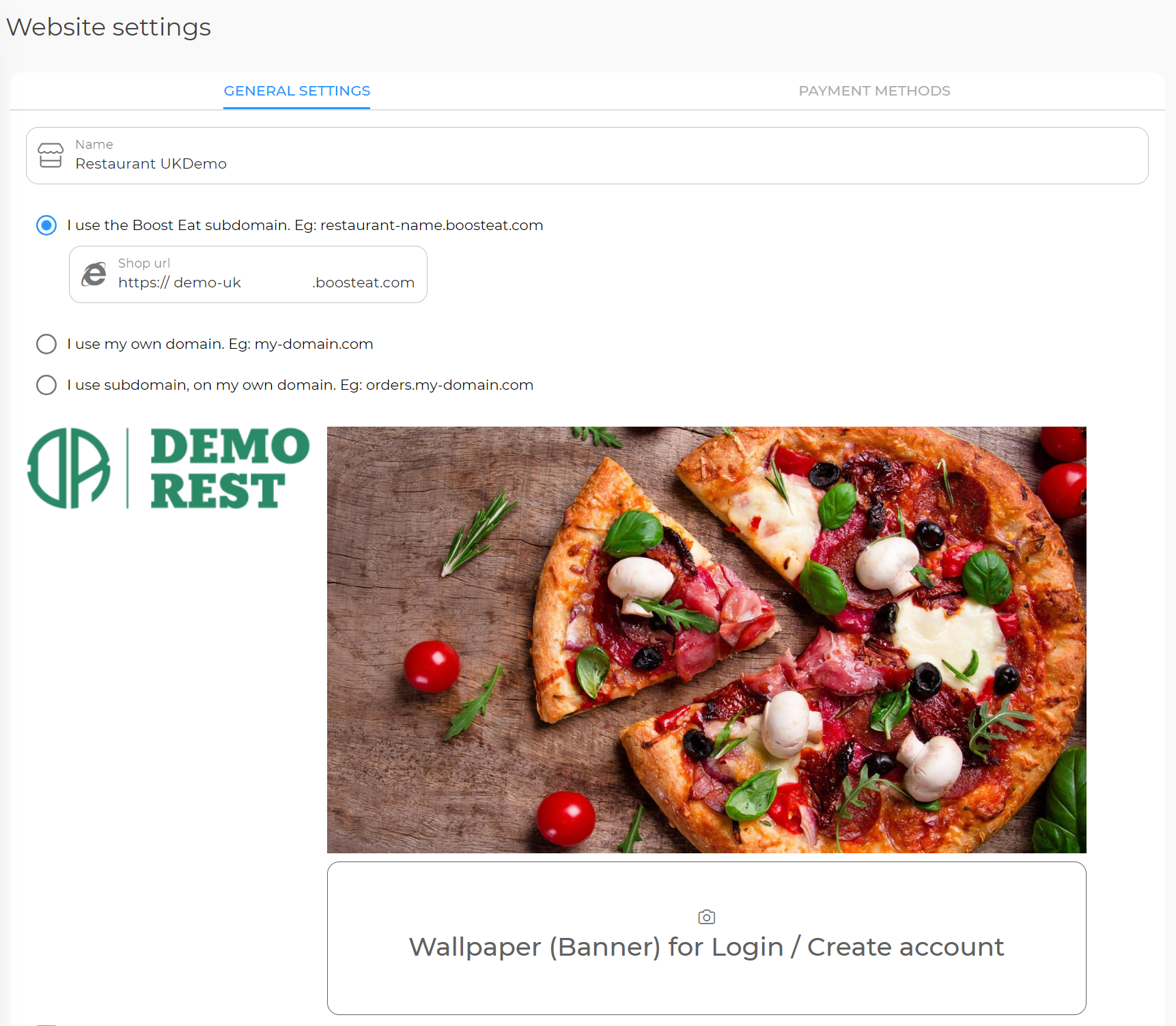
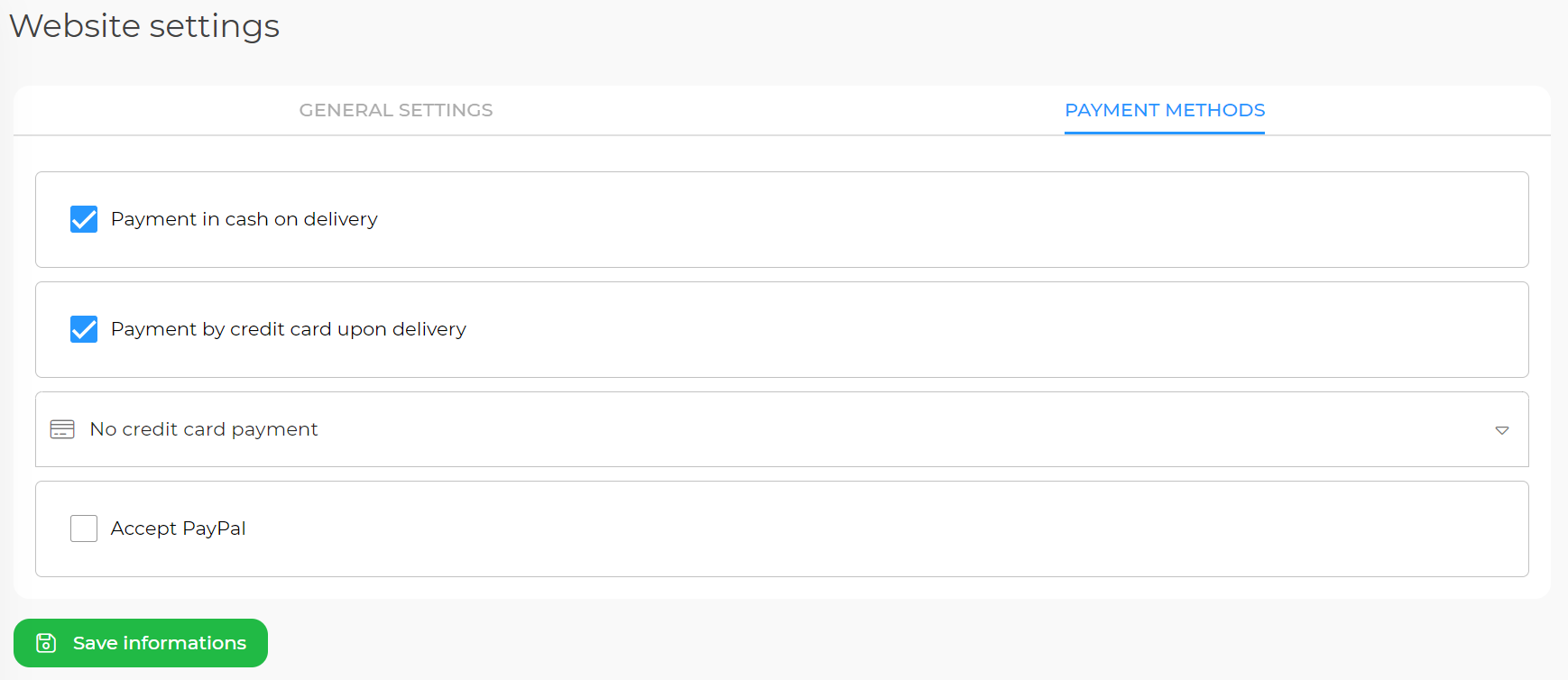

Delivery Areas Configuration
Set up the delivery areas, the minimum value of an order, and the transport costs.
You can add an unlimited number of delivery areas, defined at street level.
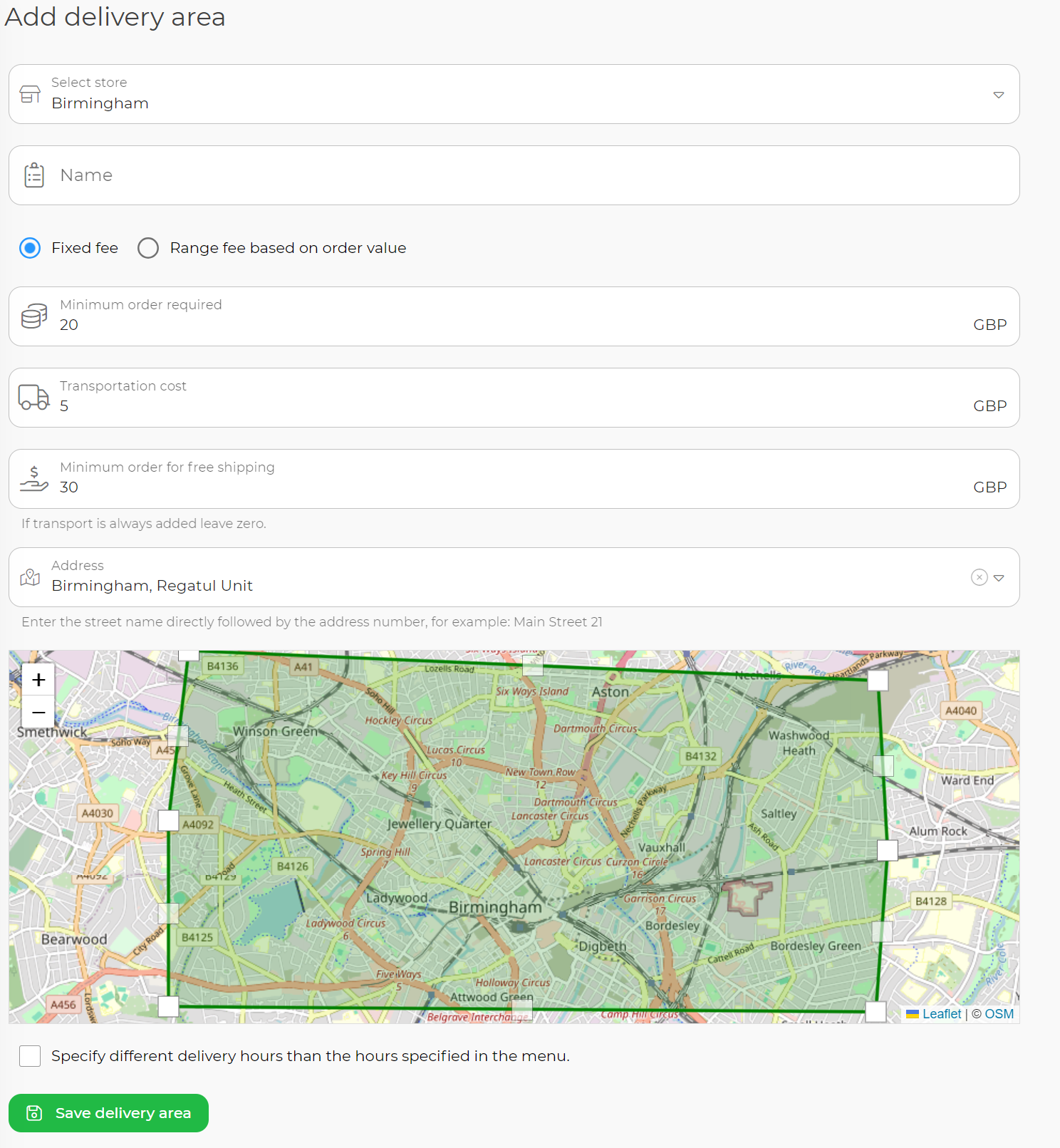

Menu Configuration
Set up the Menu/List of products and the working hours.
You can add different Menus customized by working hours or store locations.
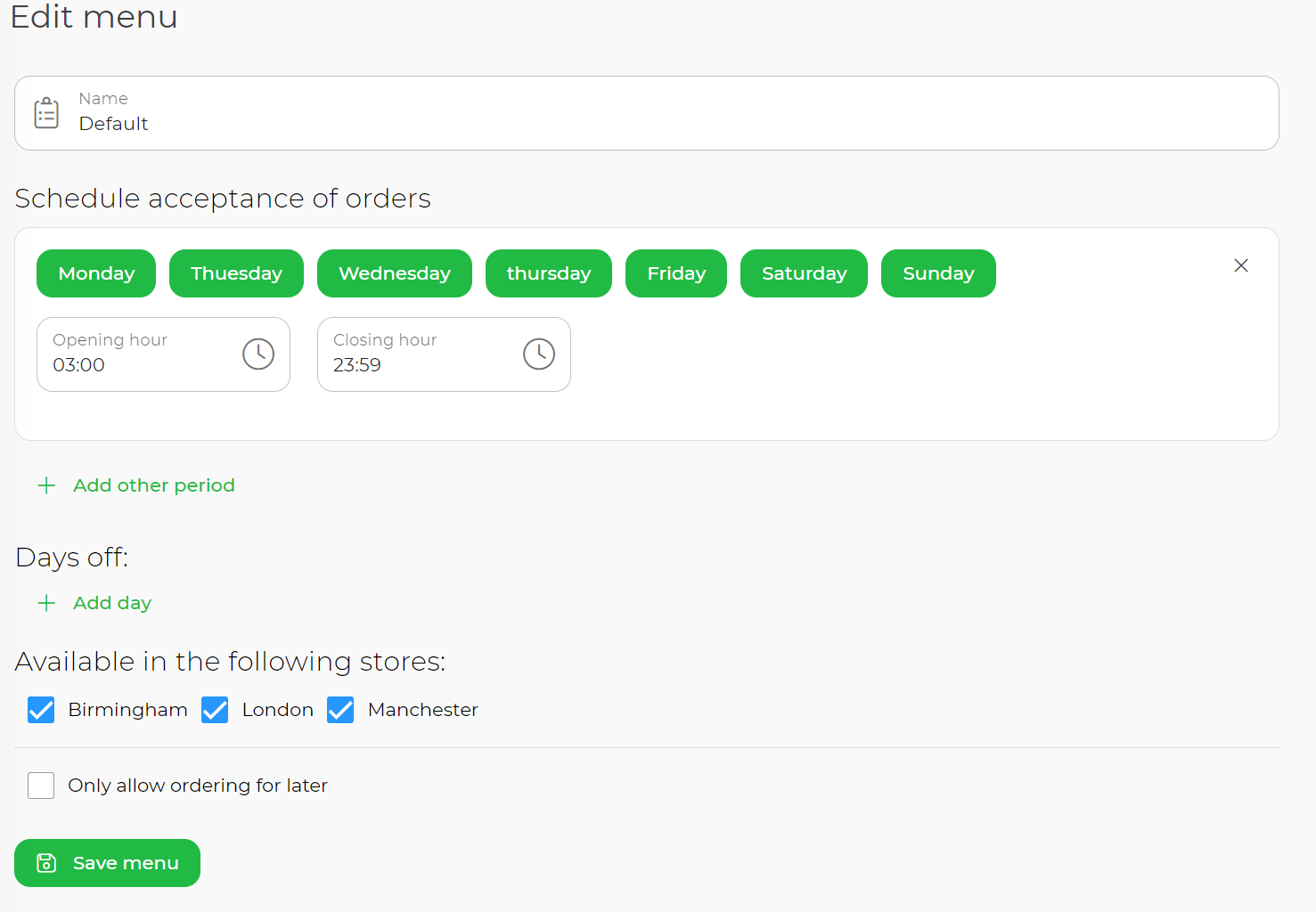

Adding products
Now you can add all your products. All you have to do is setting up the name, details, price, and category for each one of them. You can also add images, ingredients, allergens and even nutritional facts.
You can always select the option of customers requests regarding the product preparation process.
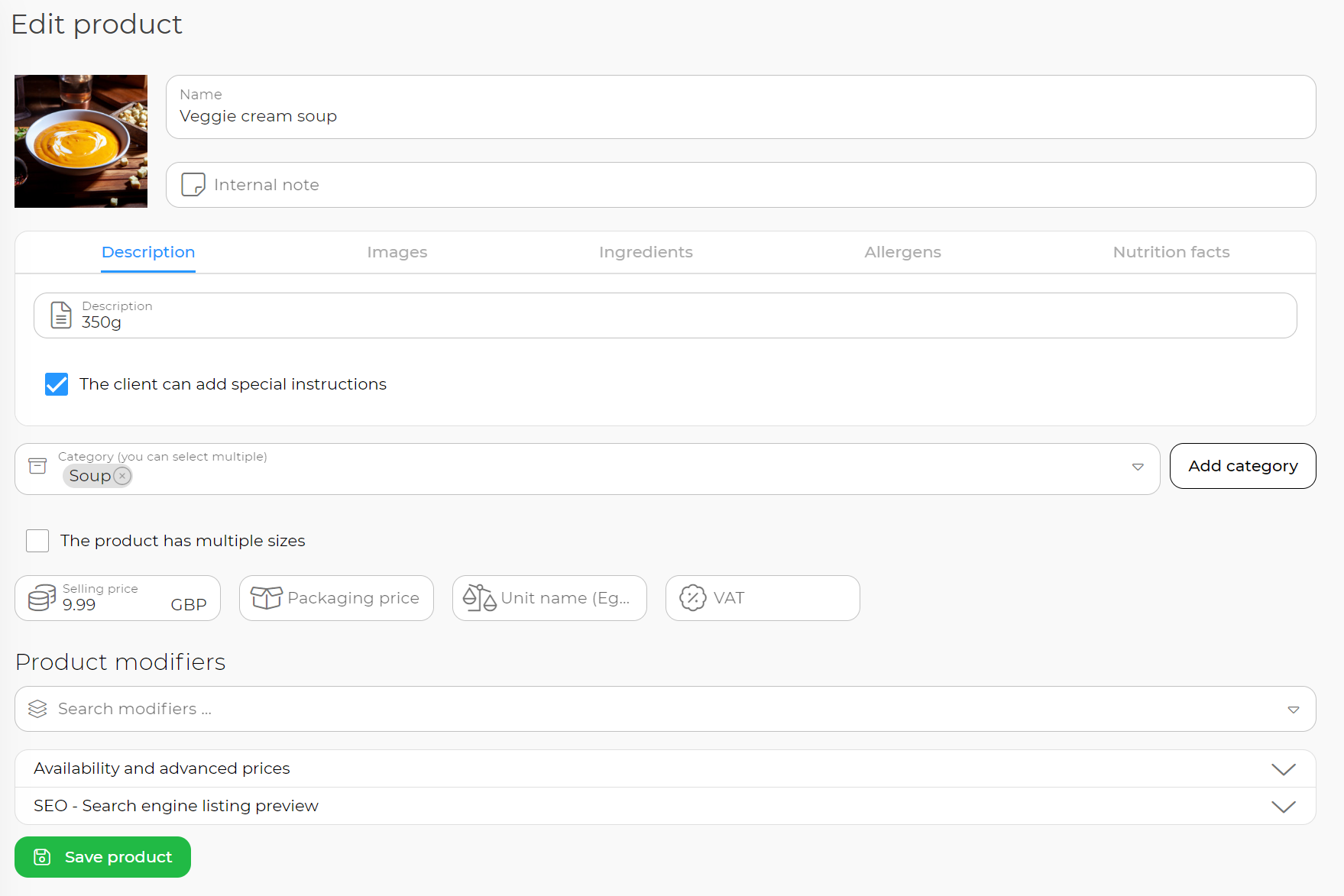

Receiving Orders
Your customer enters your site and adds the products he wants to his shopping cart. Once added, he selects the delivery address and sends the order.
You can see all the orders in real time, change their status and assign them to the delivery guy.
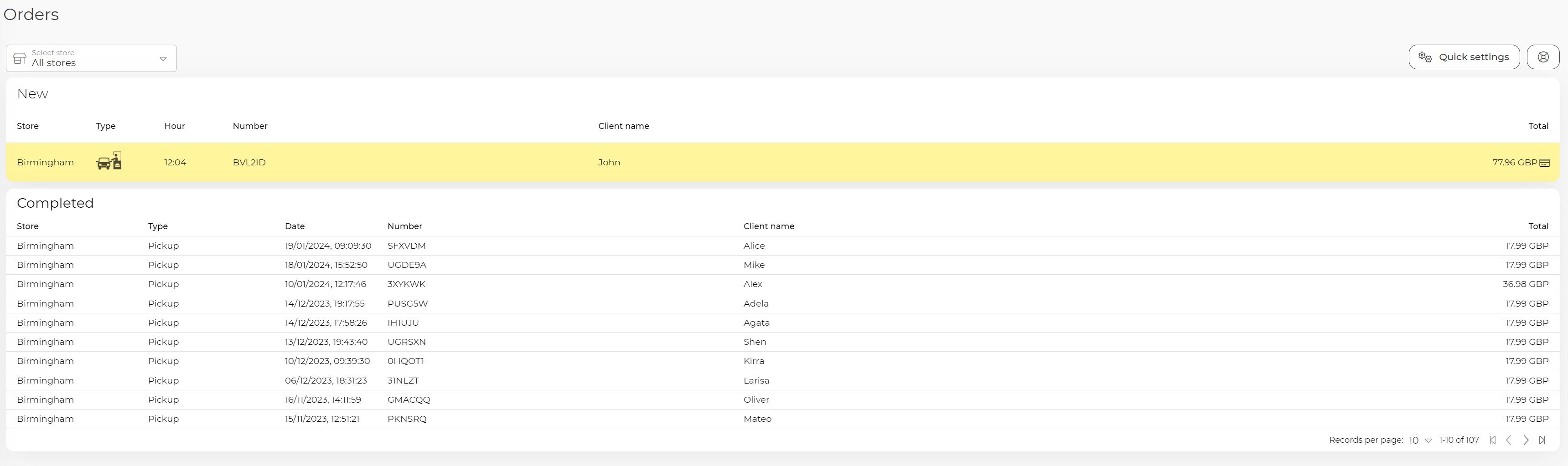

Delivery
After you assign the order to the delivery guy, he will be able to see it in his dedicated mobile app.
When all the products arrive safely at the destination, he will check the order complete button found in the same app.